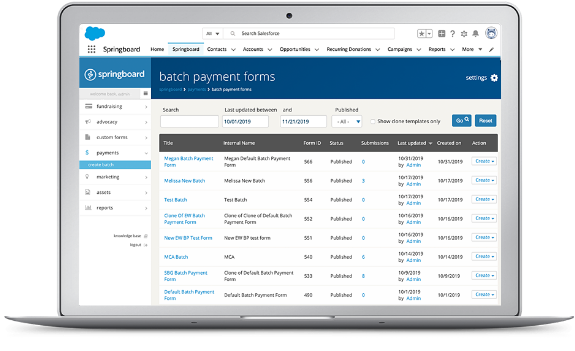Salesforce Donation Processing: How It Works for Nonprofits
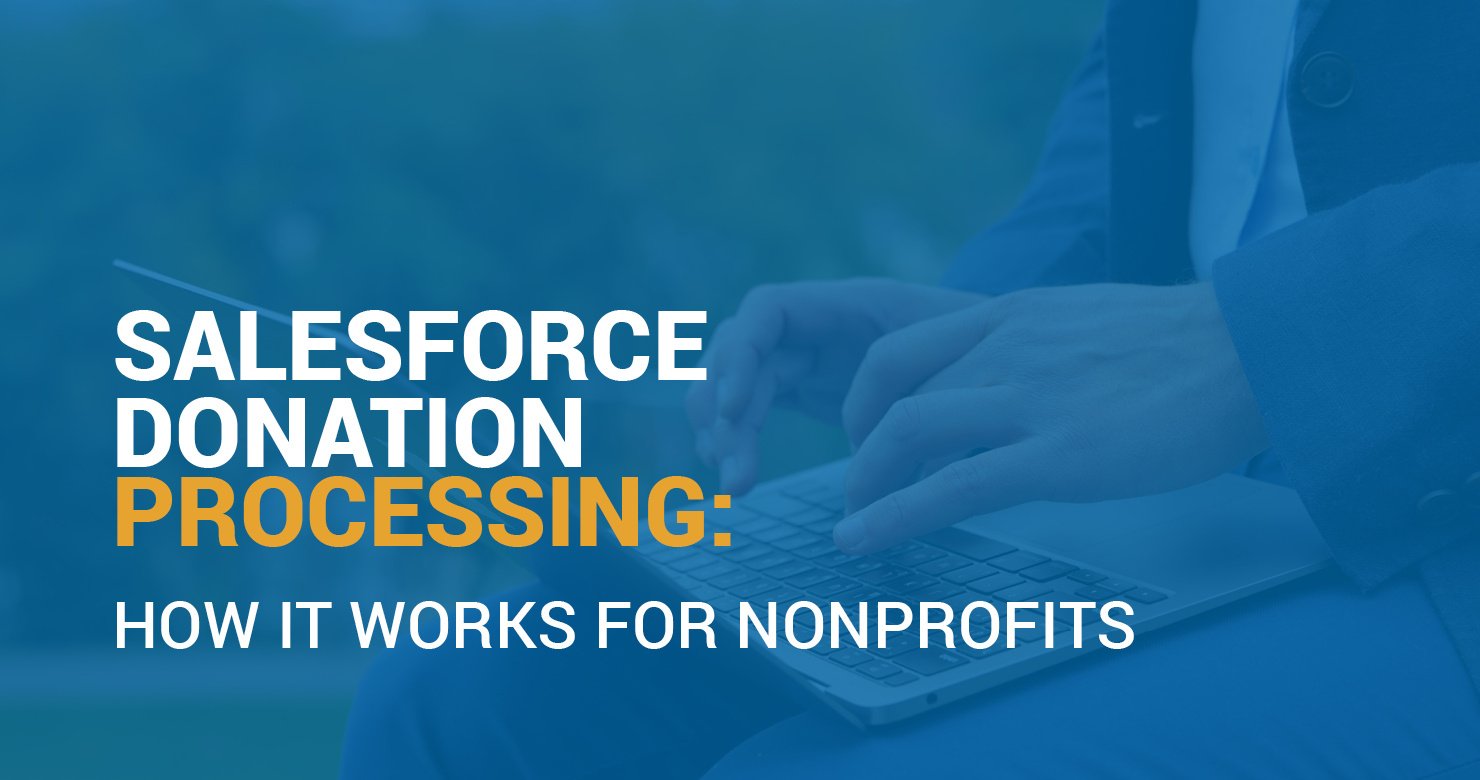
Donations are the bread and butter of successful nonprofits, providing you with the funds you need to fulfill your mission. Thanks to modern technology, it’s easier than ever for donors to give online—no matter where they are or what device they’re using. How those online donations reach your nonprofit, however, can seem like a mysterious process.
If your organization uses (or wants to use) Salesforce, understanding the Salesforce donation processing tools at your disposal can be a game-changer that allows you to build stronger donor relationships and generate more revenue over time. In this guide, we’ll cover:
- Salesforce Donation Processing: The Basics
- Collecting Donor Data Through Salesforce Donation Forms
- How to Integrate Donation Processing Tools with Salesforce
Donation processing impacts every aspect of your nonprofit’s strategy, from data collection to outreach. Learning more about donation processing as it relates to the rest of your toolkit will allow you to streamline your operations, collecting donations more effectively with minimal lag time.
Salesforce Donation Processing: The Basics
Salesforce is the world’s leading constituent relationship management (CRM) solution, used by over 47,000 nonprofits to facilitate their operations, nurture their supporter relationships, and manage their programs.
Your nonprofit might accept a variety of donation types, from pledges to recurring gifts. By choosing from Salesforce’s extensive selection of apps and integrations, you can deploy any fundraising strategy with ease. Let’s cover a few frequently asked questions about Salesforce donation management so you can better understand how it works and keep key considerations for your own giving process in mind.
What is donation processing?
Typically, when you make an online purchase or donation, you enter your credit card information into corresponding fields on a web page. Then, the money transfers from your account, and you receive a confirmation email verifying the payment.
On the backend, however, there is a lot more that occurs. For nonprofits, the donation process generally looks something like this:

- A donor submits a gift on your donation page. A clear, streamlined donation form that only asks for essential information ensures donors can complete the giving process easily and conveniently. Typically, you’ll collect their name, contact information, and payment details.
- The donation enters a payment processor. The payment processor is a third-party service that handles the donor’s transaction, receiving the donation details securely from your giving page. It can automatically detect potentially fraudulent transactions or invalid requests.
- The payment processor works to transfer funds. After verifying the donor’s payment information, the payment processor communicates with the donor’s financial institution to initiate the transfer of funds from their bank or credit card account.
- The funds are transferred to your nonprofit’s bank account. After the donor’s bank approves the transaction, your nonprofit will receive the donated funds in your bank account.
While this process typically takes place when a donor makes a credit card payment through a standard third-party processor, it can vary depending on the chosen payment method.
ACH (automated clearing house) payments, for example, allow for the transfer of funds from one bank account to another without interacting with a credit card company. Since these transactions occur through the ACH network, they often come with lower processing fees and are more reliable for ongoing or recurring payments.
How does Salesforce donation processing work?
When your nonprofit chooses fundraising software that integrates with your Salesforce CRM, you can use its payment processors to turn online gifts into funds in your account.
Many fundraising solutions that integrate with Salesforce have agreements with processors such as Stripe or Plaid, though others come with their own payment processors. These payment gateways should, at the very least, come with features such as:
- Batch and single gift processing. You should be able to choose between processing
donations one at a time or in batches within a certain timeframe to speed up the process. - Data reconciliation. Your fundraising software should be able to compare and match transactions to ensure that the information shared between your CRM and payment processor is accurate.
To maximize the gifts you earn, try to provide as much flexibility to your donors as possible. According to Double the Donation, 63% of donors prefer to give online with a credit card or debit card, followed by direct mail (16%), PayPal (10%), wire transfer (5%), cash (4%), digital wallet (1%), and text-to-give (1%).
What should nonprofits consider about payment processing?
When considering your nonprofit’s donation processing system, there are two essential factors to account for:
Processing Fees
Common types of fees associated with payment processing include:
- Flat-rate fees
- Percentage-based fees
- Platform fees
You may encounter a blend of these fee types, depending on whether you’re offering credit, debit, or ACH payment options to your donors. Additionally, payment processors may charge incidental fees for refunds, chargebacks, deposits, etc. If you have questions about the fees you’re paying, you can always request a processing statement from your current provider to take a closer look at the true overall cost.
To minimize the impact of processing fees on your nonprofit, find a solution that has a “cover my processing fees” option for donors. When donors make a gift, they can opt to contribute just a few dollars more to cover the fees and ensure your nonprofit receives their entire intended gift.
Security
Whether you’re nurturing major donor relationships or building corporate partnerships, you know that retaining long-term support is all about trust. When you use fundraising software that shares donor data with your Salesforce CRM, it’s important to consider how to protect that data—especially payment information. Before investing in a donation processing solution, be sure to ask if it stores credit card information, how it’s secured, and who can access this data.
Payment details must be encrypted so that no one has direct access to them, not even donors themselves. Look for payment processors that are PCI-compliant, meaning that they take additional precautions to keep donor data secure.
Collecting Donor Data Through Salesforce Donation Forms
With fundraising software that completely integrates with your Salesforce CRM, you can collect important information about your donors during the giving process. For example, you might add one or two custom fields to your donation page to learn about a donor’s employment or preferred contact method.
When a donor gives to your nonprofit through a Salesforce-integrated donation page, your CRM should automatically create (or update) their profile. Some of the details stored in that profile may include:

- Contact information. When donors initially fill out your donation form, you’ll ask for their email address and physical address. This information should be stored in Salesforce, allowing you to send an initial donation confirmation message as well as future marketing materials.
- Payment details. Check with your providers to see if and how payment information is stored in the system. There should be levels of encryption or tokenization to ensure the safety of your supporters’ financial information.
- Gift size. With a CRM like Salesforce integrated with your donation processing platform, you can monitor gift sizes and suggest increasing custom gift amounts over time to your repeat donors.
- Gift frequency. Tracking when donations are made provides your nonprofit with insights into gift frequency. Be sure to offer donors the option to give regularly through recurring donations, allowing for more consistent and convenient giving.
- Geographic information. By learning more about where your donors are located, you can improve your outreach by recommending local events or helping to identify local representatives during advocacy campaigns.
You should store all of this data in your Salesforce CRM for your team to access. However, financial information must be encrypted and filed away securely in the system so it’s not just available to anyone searching for it.
How to Use This Donor Data to Improve Engagement
Your fundraising software should automatically send complete and accurate donor data to your Salesforce CRM. From there, you can use the data to inform your donor engagement and marketing strategies. For example, you might:
- Create personalized fundraising asks or dynamic gift strings directly related to a donor’s giving history.
- Identify donors who aren’t engaging as often as they used to and share updates on key campaigns, such as GivingTuesday, to re-energize them.
- Find donors with a high giving capacity and affinity for your cause to approach as major donor prospects.
Additionally, you can collect additional donor details when they participate in your peer-to-peer fundraising campaigns, join your advocacy efforts, or register for your events. The more complete your data is, the better your chances of identifying fundraising trends and unlocking insights to improve your results.
How to Integrate Donation Processing Tools with Salesforce
While your donation page and CRM are technically two separate systems, with payment processing taking place behind the scenes, they are highly related and relevant to enabling a well-designed fundraising strategy.
Choosing a comprehensive, integrated donation tool for Salesforce, such as Springboard, is the first step to creating a top-tier giving process.

Spinrgboard’s exceptional donation and donor engagement tools integrate seamlessly with the Salesforce Nonprofit Cloud. With this digital-first solution, you can involve donors in fundraising, peer-to-peer campaigns, advocacy, and events—all on one platform. Every step of the way, you’ll be able to collect engagement data to enhance your fundraising strategy and keep donors engaged for the long term.
When it comes to Salesforce donation processing, your nonprofit will have access to Springboard Payments, a top-of-the-line payment processor with features such as:

- Batch and single gift payment processing
- Recurring payment options and donor self-service portal
- “Cover my processing fees” option for donors
- Financial reconciliation reports and superior fraud monitoring
Donors can give however they feel comfortable, using payment methods such as credit cards, e-checks, PayPal, Apple Pay, and more. Plus, source code tracking allows you to track how donors find your website and the steps they take to reach your donation page. Using this data, you can further optimize each page in your giving process to guide more users to your donation page and encourage them to complete their donations.
Unlocking Success Through Salesforce Donation Management
Understanding Salesforce donation processing is an important part of your fundraising strategy, ensuring you can maximize the funding you receive, minimize fees, and maintain donors’ trust from start to finish.
As you continue to make improvements, keep an eye on your average gift size, the number of recurring donation opt-ins, and other key fundraising metrics to assess how you’re doing. Before long, you’ll have a donation process that keeps donors coming back for more.
To learn more about how your nonprofit can leverage Salesforce and other tools to boost fundraising success, check out these additional resources:
- Top Salesforce Donation Apps to Power Fundraising Results. Looking for the right Salesforce donation processing tool for your nonprofit? Check out the most popular options in this guide.
- 7 Salesforce Peer-to-Peer Fundraising Tools to Deepen Impact. Want to tap into the power of your supporters’ networks and raise more? Explore the top peer-to-peer fundraising tools that integrate with Salesforce.
- WBEZ + Springboard Case Study. Discover how WBEZ, Chicago’s NPR news station, improved its donation page to raise more and upgrade its donors to recurring gifts in this case study.